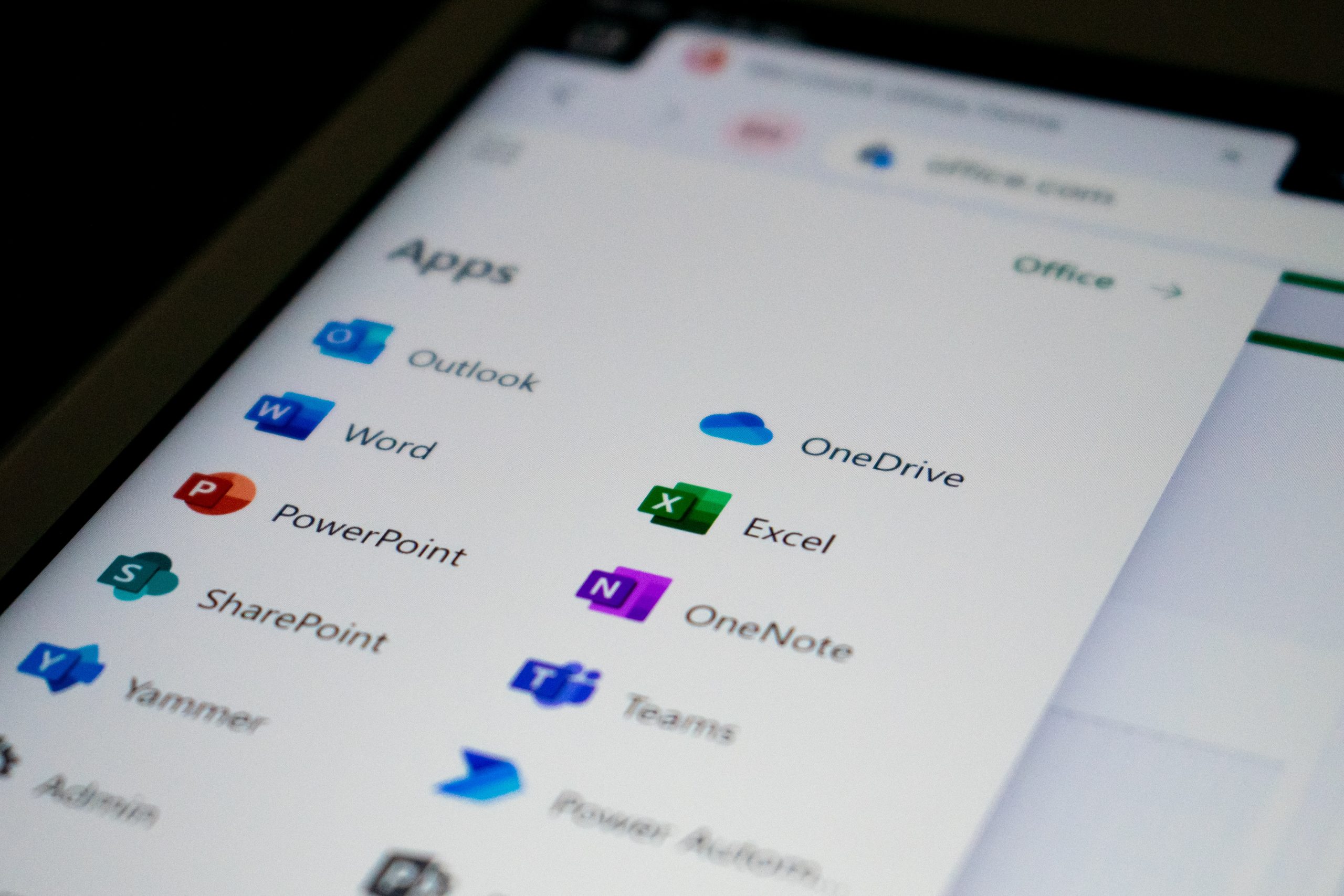
SharePoint vs OneDrive: What’s the Difference Between the Microsoft Products in 2023
OneDrive and SharePoint are popular Microsoft products that have some crossover features. With that, it’s not always clear what their differences are or how you should use them. To clean up any confusion, we’ve assembled this SharePoint vs OneDrive guide.
SharePoint Online and OneDrive are predominantly cloud-based products. They both come with storage space and they both can be a home for documents, images and videos. Despite their similarities, both SharePoint and OneDrive target different audiences. In this piece, we’ll break both services down and give you a clear idea of their features
What's the difference Between Teams, SharePoint & OneDrive?
Microsoft Teams is a communication tool built for instant messaging with team members. SharePoint is a place to build internal communication sites and effectively manage documents. OneDrive is a cloud-based storage solution to back up files online and is suitable for personal, family and business use.
Are SharePoint and OneDrive the Same?
No. The SharePoint platform is designed for advanced document management, whereas OneDrive better serves as a place to upload, share and sync files to the cloud.
In SharePoint Better Than OneDrive?
Both SharePoint and OneDrive are excellent online tools and excel at what they do. We would only consider SharePoint better for business users looking for advanced document management and communication tools.
SharePoint vs OneDrive: What’s the Difference?
While OneDrive and SharePoint both provide an online space to access files, their broader use is what separates them. SharePoint is predominantly an online document management system and communication site. OneDrive is a cloud storage solution that people mainly use to create an online backup of their files.
You may be thinking, but you can create documents in both OneDrive and SharePoint. Yes, this is true. However, the intention of those documents is different.
SharePoint, for example, lets you create what is called a “SharePoint site,” and its features primarily target business use and teams. OneDrive, on the other hand, can serve as personal storage for your Uncle Steve who wants to back up his biking photos and poetry.
That’s not to dumb down what OneDrive is capable of (we’ll go into advanced use shortly), but it should give you a clearer idea of each product’s target audience and how their features cater to each of them.
What Is Microsoft 365?
Microsoft 365 is the main hub that contains a range of Microsoft products, including both OneDrive and SharePoint. You’ll also find software like Word and Excel, plus communication tools such as Microsoft Teams.
You can purchase SharePoint and sign up to OneDrive plans without having to pay for other products. Alternatively, you can subscribe to the range of 365 plans and incorporate all of Microsoft’s productivity and communication tools, plus its project management tool.
Microsoft OneDrive: Cloud Storage
Microsoft OneDrive is a mainstream cloud-based service. It can play home for your personal files like photographs, family videos and documents that you wish to create. It’s also an excellent collaboration tool, as it lets multiple users with remote access work on files either simultaneously or at different times.
OneDrive is also useful for anyone who wishes to share files and folders. Take a photographer, for example. If they need to send multiple images to a publisher, they can upload them to OneDrive, send a link to the publisher and grant them access to the images.
Not only is OneDrive a place to store files, it’s also a space to create them. Microsoft integrates the online versions of its Office tools, allowing users to create documents, spreadsheets, presentations and more — directly on the web. Because OneDrive instantly syncs your files, you can access them on multiple devices, including mobile devices.
Microsoft SharePoint: Document Management Software
Beyond storing files, a SharePoint site has several features that make it easier to circulate company updates across your business, as well as being a home for developing business-related documents.
A SharePoint site has two functions. The first is for team collaboration and is known as a SharePoint team site; the other is a communication site, which allows you to ping both short- and long-form updates to your team or whole business.
For documents, think of SharePoint as an online folder system. Remember the days when all your paper files were stored in large filing cabinets? This is the same theory, only the practice is done digitally. Online document storage makes it far easier to be efficient with your sorting of documents, and it’s also more secure and disaster-proof.
Should I Use OneDrive or SharePoint?
If you’re looking to take all your files from your computer and upload them to online file storage, OneDrive is the way to go. It’s also good for freelancers who create documents (writers, for example) and need to share them with clients while also backing them up to the cloud.
OneDrive is also a good option for those looking for personal cloud storage to back up their files from their smartphones.
For those who need an enterprise-level product to manage documents and create intranet pages, SharePoint is the path to take. It’s useful for adding signatures to important business contracts and for building a broader collaborative workspace. On that note, we’ll break down even further what SharePoint has to offer
Final Thoughts
They’re both great for file storage and file sharing, but as outlined above, the way you use and implement each software is vastly different.
Those who need more than just a space to store files and work with important documents should of course consider using SharePoint. For those who need a simple space for their range of files and may want some productivity tools, OneDrive will be more than enough.
